Can I set multiple CB forms on a Shopify template and restrict hiding from a product only?
Yes, it's. On Shopify, you can use different form for your product page with these steps:
1. Add your new form
2. You can go to shopify admin => online store => themes => click customize (current theme)
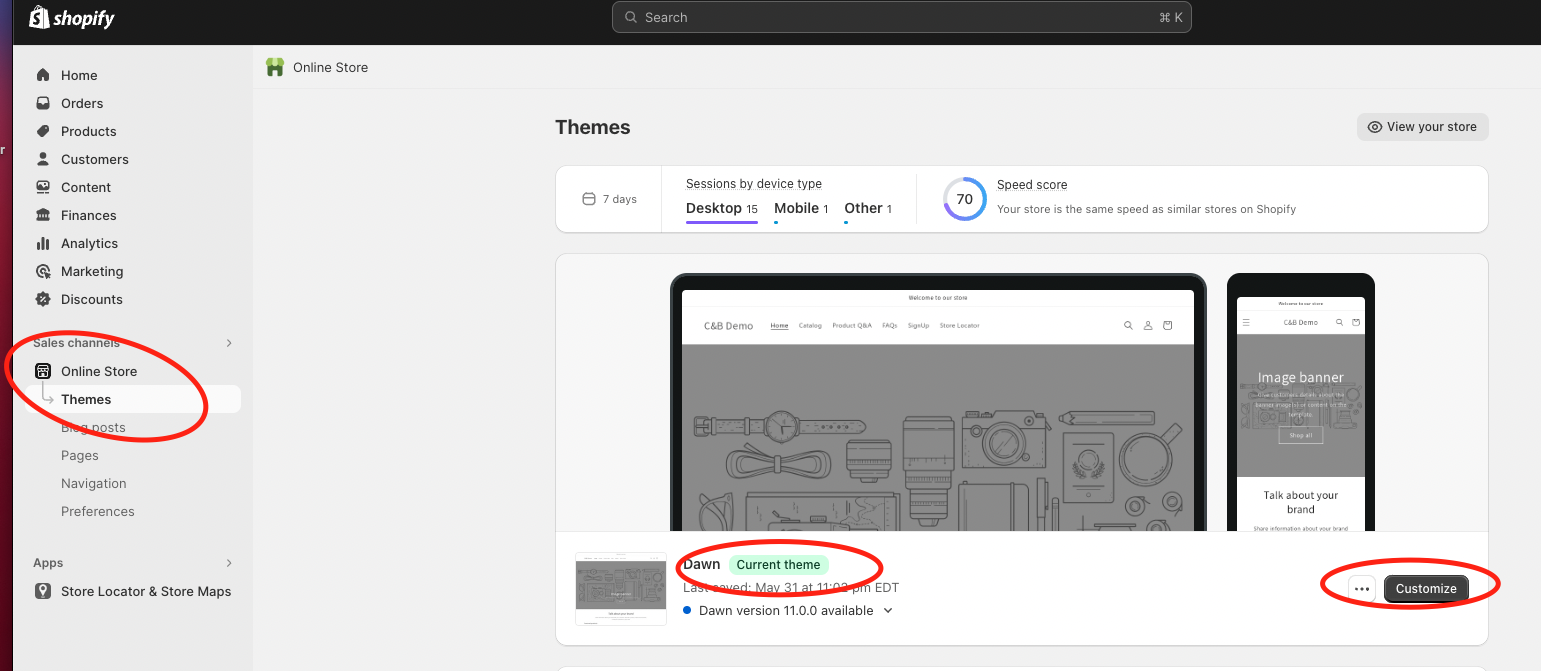
3. on theme editor, you click on dropdown at top bar => products => choose your product template

4. on the template, scroll down the left panel => add section => click on Apps tab => click on CB Form Builder Pro to add form section (*)
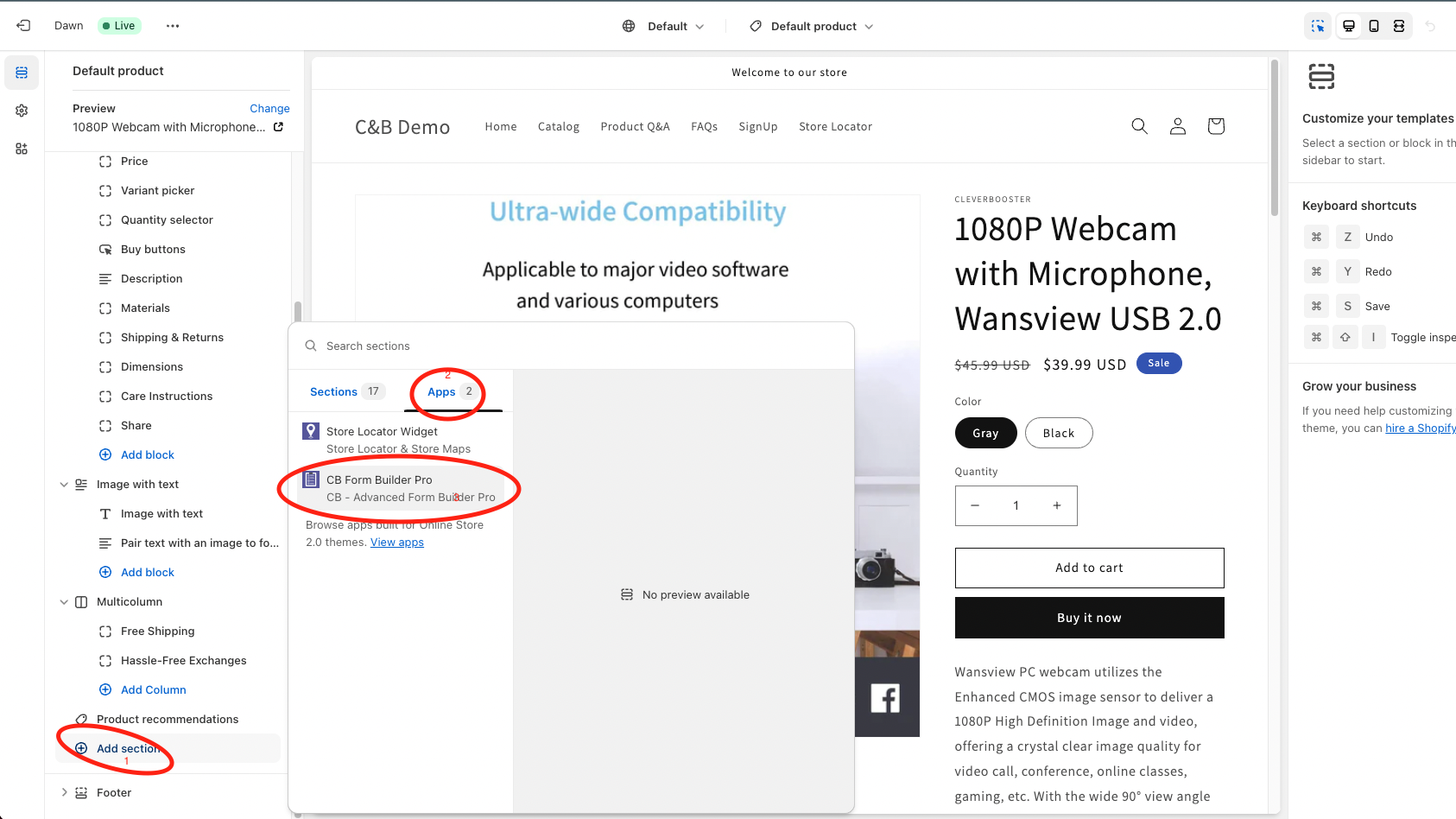
5. Copy your CB public key and Form ID on the installation page from CB Form Builder Pro admin, then paste to the section above (*)
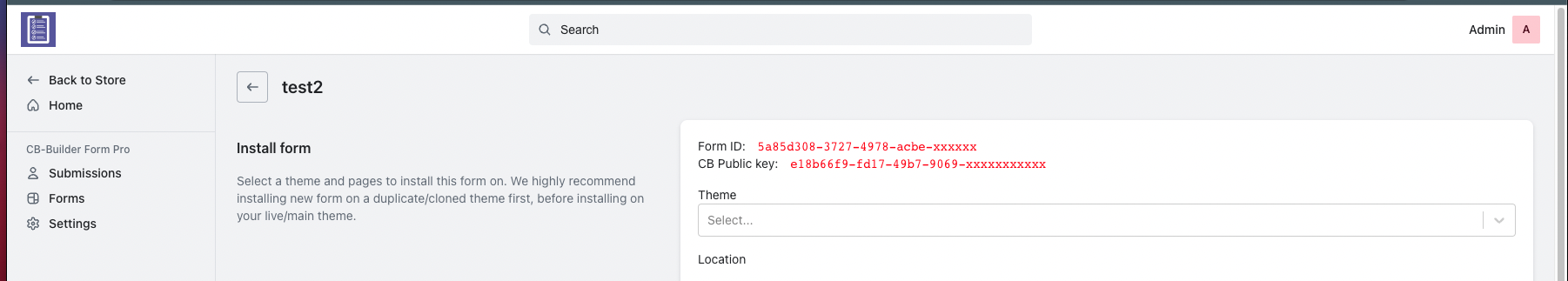
6. Restrict your form to show or hide on a product. If you want to show product A (at https://your-domain.com/products/product-a)only, you can input the product's pathname /products/product-a into field "Show on page URLs only"
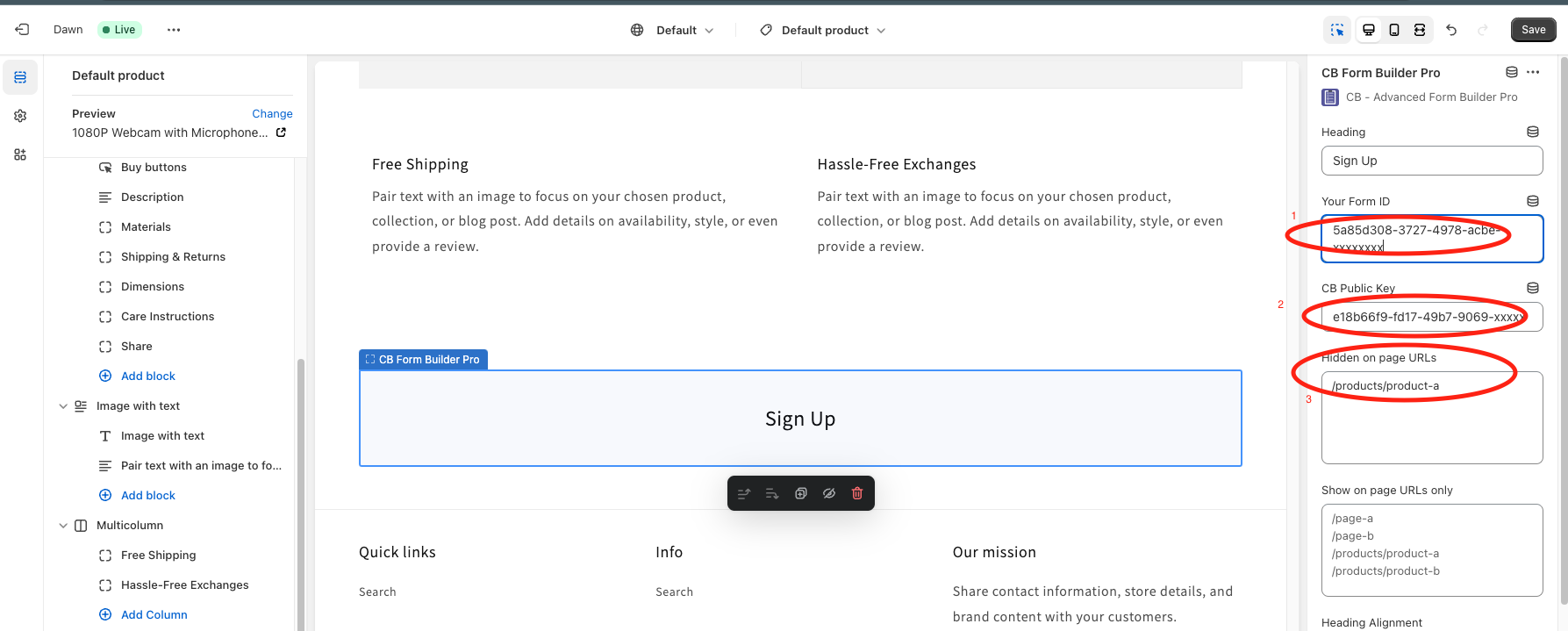
Now you can repeat the steps above to set multiple forms to a template or restrict it for some pages/products.
Hopefully, this will be helpful.
Updated almost 2 years